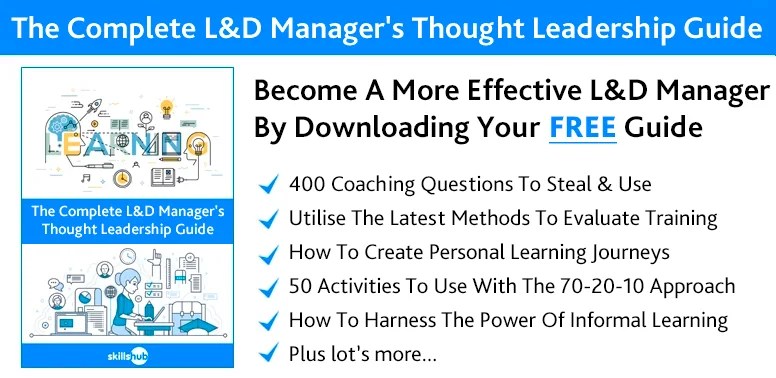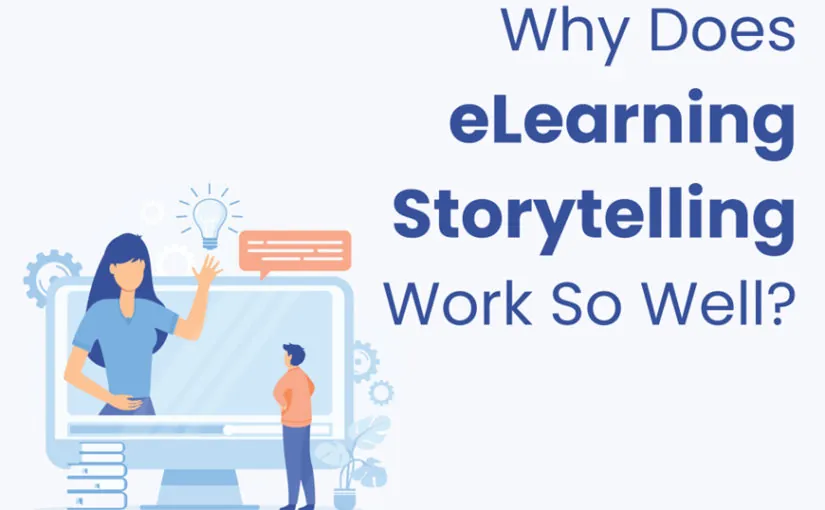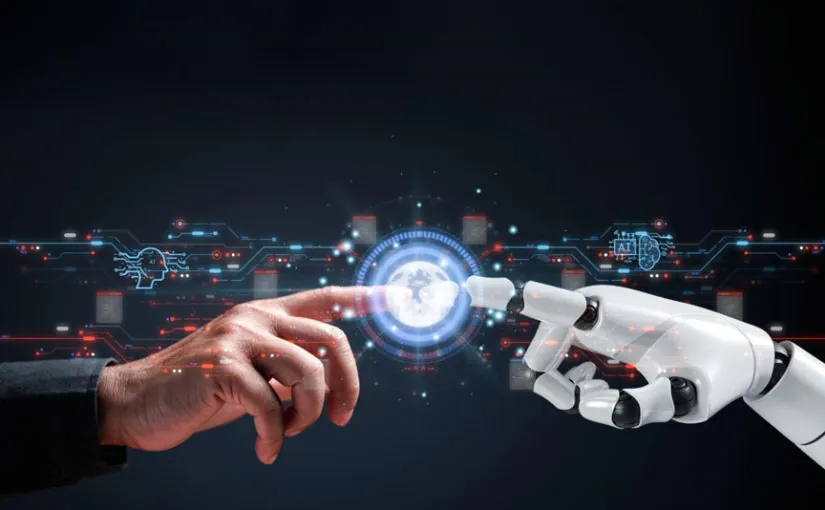Okay, let’s talk user experience…
We all have high expectations!
Most of us expect that all websites, software or any apps that we use should come with a flawless user experience (UX).
Why is this?
Well you only have to look at the likes of Netflix, Facebook and Amazon to name but a few, they make it incredibly easy to navigate and find exactly what you’re looking for with sophisticated search functions and recommendations that have been tailored to you.
It’s no surprise they make so much money. People come back for more and more.
Learning management systems (LMS) have always been the culprits when it comes to requiring UX improvements. They might be loaded with fantastic elearning content but when having to work your way through a digital maze to find the content you’re looking for, it can quite simply turn users off from wanting to learn.
So why is UX so important?
Before I delve into the importance of UX, here are some stats:
- 88% of online users say they wouldn’t return to a website after having a bad user experience
- People form 75% of their judgement based on a website’s credibility purely on its aesthetics
- Bad mobile optimisation annoys 48% of users
(source SmallBizGenius)
The research shows that this is now expected by a customer to experience a good UX when purchasing or viewing information online which means that if a website can’t provide this, they will go somewhere else. You need to choose an LMS along the same principle too, as if you don’t meet the criteria people simply won’t use it.
As technology becomes increasingly integrated in our day to day lives, it’s no surprise that users expect their eLearning platform to be fully responsive to work on a variety of desktops, laptops, tablets and smart phones. They want to be able to use features they’re familiar with such as swipe, pinch and zoom. When a user can’t do this, it detracts from the overall experience.
A bad UX can easily discourage a learner from being in the right mindset to learn, leaving them feeling disengaged and frustrated, no matter how great the content provided is.
Engagement is key for your users, if the functional aspect of the LMS is not working, then you won’t get the uptake you require to provide a ROI on your LMS platform solution.
What makes a good UX?
The one most important word to providing a great user experience is SIMPLICITY.
That’s right, the platform needs to be as simple as possible to use.
Can you access the home page for the first time and feel confident that you can self-explore?
Can your search for content easily by learning style and skill level?
Does the system allow you to select topics and then automatically drip feed them over several weeks?
If the answer is yes, then you’re on the right journey to experiencing a great UX.
From a UX designer perspective, the easiest to use systems are the ones that have very short concise navigation that is logical. How many clicks does it take you to find a piece of content you want to learn?
Can you easily access content that has been assigned to you?
The fewer clicks the better.
Make sure your content has a great UX too
We can all agree that online learning has developed dramatically over the years, its now seen as a more cost effective great alternative to face to face training, with less time required for teams to be spent in a classroom and being back on the job.
Remember, when developing or choosing content, make sure it offers a great user experience too.
With any type of training your key outcomes and end users need to be at the front of your mind, therefore its worth investing in good quality content that is going to appeal and be engaging to your audience.
If it doesn’t tick these boxes, it’s a waste of investment and time.
Questions to ask yourself.
No matter where you are in terms of already having or looking to invest in a online learning platform or content, here are some questions you need to ask yourself to make sure you’re providing the best UX for your employees.
- Is the look and feel appealing for your employees?
- Can users find their learning quickly and easily?
- Can a learner easily figure out if the content is at the correct learning level for them?
- Does your platform allow users to schedule and drip feed content?
- How easy is it for your teams, managers and administrators to interact with the platform?
- Is the navigation logically created to make it extremely user friendly?
- Does the platform work across a variety of desktops, laptops, tablets and smartphones?
- Does the content I’m providing appeal to the end user?
If you answered yes to the above, then you’re in a great position to deploy a great learning experience for your organisation. Check out these two interesting blogs What is an LXP? and 10 key features of a online learning platform.
If you’re ready to level up your L&D strategy with the help of an eLearning company, check us out here at Skillshub if you are looking for eLearning content.

Jenny
Jenny Verman – Head of Digital Learning