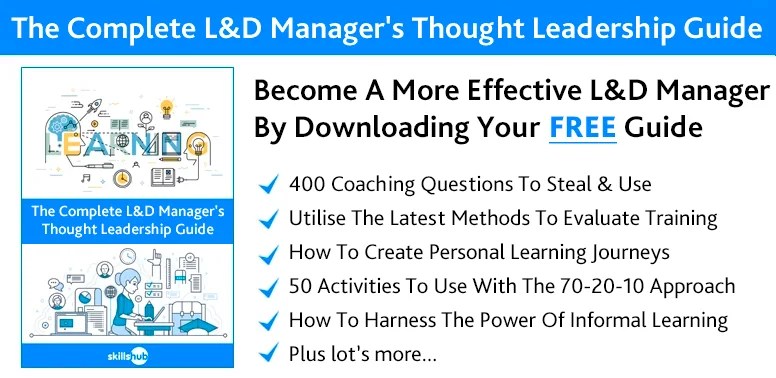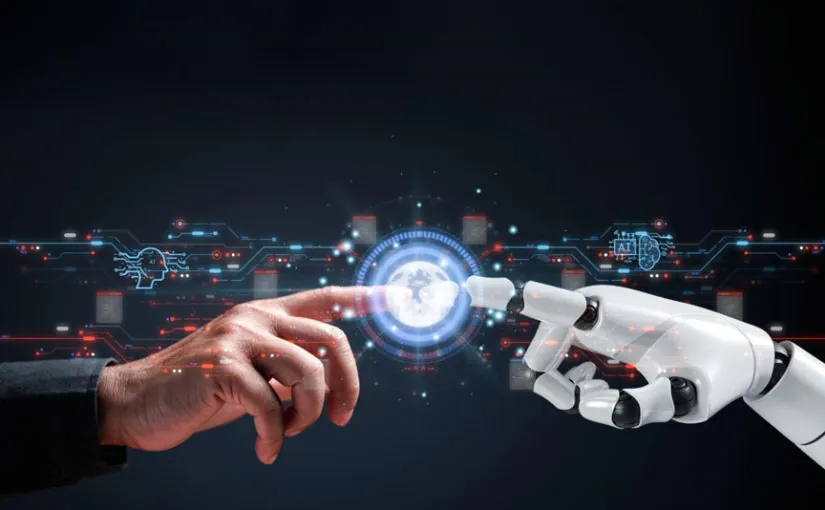If you are about to jump on the mobile learning wagon for the first time you’ll probably be feeling a mix of excitement and uncertainty.
It’s going to transform learning and open up new possibilities in knowledge acquisition, but it’s going to disrupt the status quo.
The good news is that you don’t have to go into this blind, as half of the world are already using mobile devices for training, meaning there’s lots of know-how out there and you can learn from other’s mistakes.
Here’s 7 tips to help ensure you implement mobile learning right, first-time.
1. Simple Navigation
One drawback of mobile devices are the smaller screens vs a desktop which means it can be more awkward to use the interface and use applications.
That’s why to keep mobile learners engaged – and actually to avoid frustrating them – keep the navigation simple.
They should be able navigate your mobile learning resource with one or two fingers at most. Your bespoke elearning solutions need to be created with this in mind.
Searches, proportional layout and sizeable buttons all make for easy navigation.
2. Minimise Scrolling
You’ll need some scrolling in your mobile learning course but in order to sustain interest and minimise repetitive fine motor activity, (RSI risk), minimise scrolling and ensure it’d doesn’t exceed three scroll lengths.
Use a ‘next’ button and break the module into 2 screens if necessary.
3. Focus On Bite-Size Content
Limitations on: memory space on the phone, battery life, and user attention spans, (especially when on a mobile), all point to short, bite-size elearning content, versus continuous 1 hour learning blocks.
Bite-size modules will be easier to consume and process and can lead to more effective learning.
4. Set The Learner’s Expectations At The Beginning
Two users questions must be answered at the start of an m-learning or the time-pressurised learner may not properly engage with the content or engage at all.
Firstly, a content plan must indicate what is to be taught, so the learner knows the course is relevant.
Secondly, an estimated reading time indicator should let the learner know that the course can be completed in the time they have available.
5. Use Multimedia
Multimedia such as video is super-engaging but use it sparingly, (so as not to compromise download time or space limitations), to boost engagement.
6. Enable Self-Paced Learning
This means giving the users the ability to: self-diagnose learning needs, control the pace of learning and get external help when needed. Ensure your online learning platform can support self-directed learning as well as personal learning journeys.
7. Bring In The Social Element
Mobile learning doesn’t have to be an isolated activity.
Introduce a social angle to your m-learning courses allowing learners to share their accomplishments or discuss the course on social media.
As an eLearning company, Skillshub is committed to creating efficient and impactful learning experiences. Contact us to find out more.


 If you are about to jump on the mobile learning wagon for the first time you’ll probably be feeling a mix of excitement and uncertainty.
If you are about to jump on the mobile learning wagon for the first time you’ll probably be feeling a mix of excitement and uncertainty.