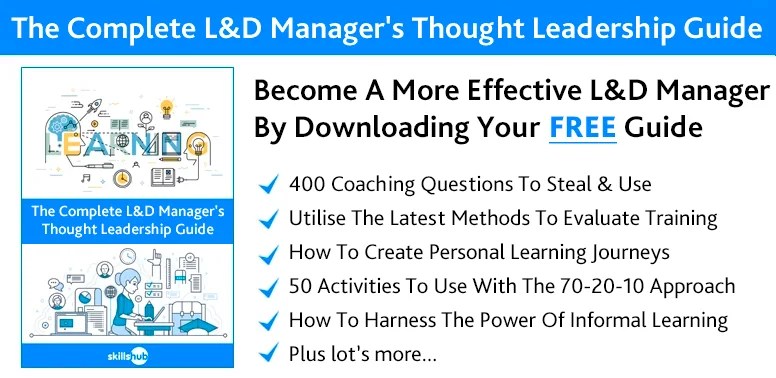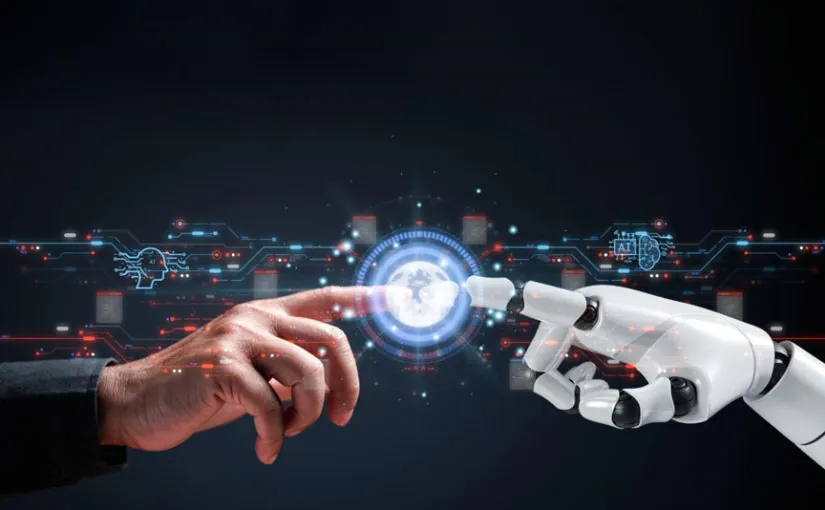If you’re looking to produce elearning content, be that basic power point style, interactive video or screen recording, take a look at this list of 5 great elearning authoring tools.
We’ve placed a greater emphasis on beginner-friendliness, when selecting tools, as we suspect a good portion of our audience will be making their first forays into this new disruptive area of learning technology.
1. Kitaboo
This is a cloud-based, entry level e-learning authoring tool that would suit beginners making the move from classic learning content creation to e-learning authoring for the first time.
It’s light-weight and easy-to-grasp, making it ideally suited to creating interactive, e-book type learning courses.
It includes lots of customisable templates, really enabling newbies to get off to a quick start.
2. Elucidat
This is another powerful e-learning tool that has a great emphasis on usability, making it another good option for first-timers into this area.
It is another template-driven tool that allows for easy customisation and rapid e-learning course construction.
Templates can be quickly branded, pages of content can be quickly and easily created with a simple WYSIWYG interface.
It includes exciting functionality such as social polling and gamification.
3. AuthorPoint
This is our third and final e-learning authoring tool which places an emphasis on beginner-friendliness.
This tool allows you to take your existing PowerPoint based learning content and convert it to interactive SCORM compliant e-learning presentations.
You won’t be able to pull up any trees with this tool, but it will do most things a beginner needs.
This tool comes with the backing of a big, reliable brand, (Adobe), who have been in the game a long time.
As you would expect, this is a high quality e-learning authoring tool which enables you to create e-learning content of all types, such as simulations, HD Demos, assessments and more, for PCs, smartphones and tablets.
It’s more suited to advanced users, however.
5. Kotobee
Kotobee is a powerhouse platform for everyone from beginners to expert authors. While their software is known for creating interactive ebooks, they have other attractive features that keep educators coming back for more, like Tin Can integrations, performance tracking, auto-correct questions, and score reporting.
You’ll find many options for importing content from PDFs, DOCs, and even websites and blogs, but you’ll find far more options for exporting ebook formats: SCORM packages, PDFs, EPUB, MOBI (for Kindle), apps, and ebook libraries, etc.
It’s no wonder institutions like Harvard and Yale are among their customers.
As an eLearning company, Skillshub is committed to creating efficient and impactful learning experiences. Contact us to find out more.
All of these tools will create engaging content compatible with our online learning platform so you’ll be in safe hands.


 If you’re looking to produce
If you’re looking to produce