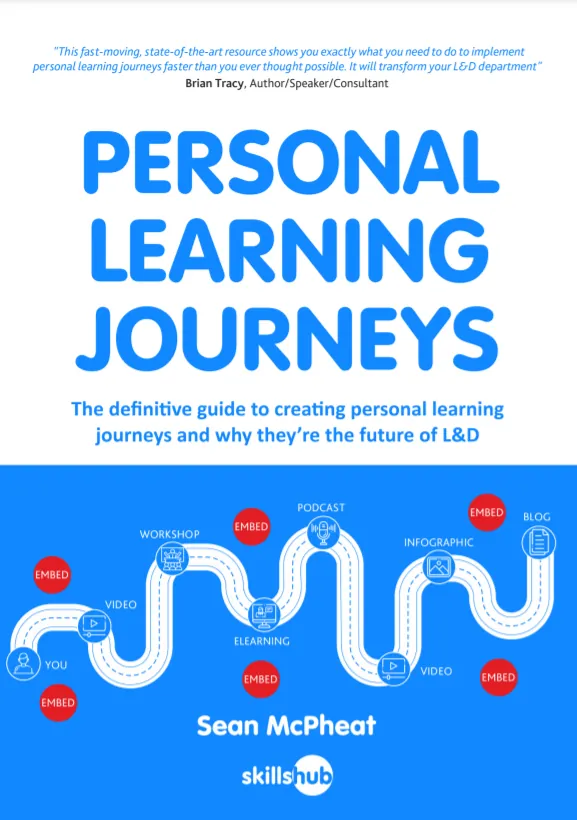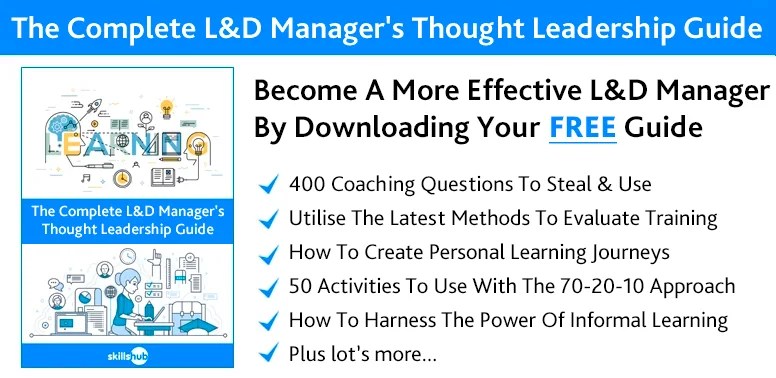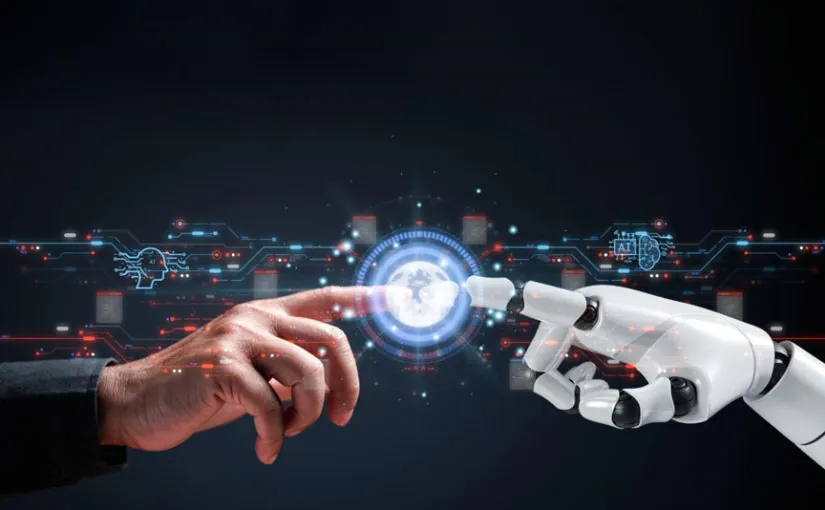eLearning mistakes can sneak up on even the most experienced designers, turning a well-intentioned course into a frustrating experience for learners.
But don’t worry! Spotting these pitfalls is the first step to creating engaging and effective content.
Whether you’re just starting out or looking to refine your skills, understanding, and avoiding these mistakes is key.
As an eLearning company, we’ve seen firsthand how avoiding these common errors can transform your courses. That’s why we’ve pulled together this blog – to help you identify and overcome the most frequent eLearning mistakes. Ready to refine your approach and create standout courses?

Why Identifying eLearning Mistakes Matters
Identifying common eLearning mistakes is crucial because it helps you fine-tune your courses for maximum employee engagement and effectiveness.
eLearning courses are meant to provide flexibility and convenience, but bad practices can turn this advantage into a disadvantage. Courses that suffer from poor design, low interactivity, or confusing content can frustrate learners, leading to high dropout rates and poor knowledge retention.
Courses that merely list rote facts, without engaging the learner in an active manner, will also deliver poor results. As educational theorists Arthur W. Chickering and Stephen C. Ehrmann once wrote “[students] must talk about what they are learning, write reflectively about it, relate it to past experiences, and apply it to their daily lives. They must make what they learn part of themselves.”
Similarly, poor or confusing UX design can make students resistant to continuing with an eLearning course.
Understanding these and other common eLearning mistakes will also save you time and resources in the long run by allowing you to avoid costly revisions or redesigns.
By recognising ineffective eLearning practices early, you can streamline your workflow and ensure that every course you develop hits the mark.
Common eLearning Mistakes to Watch Out For
Creating high-quality eLearning content requires careful planning, attention to detail, and a learner-focused approach. Here are some common eLearning mistakes to avoid:
Overloading content
One of the most frequent eLearning mistakes is cramming too much information into a single lesson.
Learners can quickly become overwhelmed when faced with a large amount of material, which reduces their ability to retain key points. For more on this see our article on cognitive learning theory.
Breaking bad eLearning habits like overloading content helps enhance learning quality and makes your courses more digestible.
Lack of interactivity
Learners thrive on engagement. eLearning courses that don’t include interactive elements, such as quizzes, simulations, or discussions, can feel flat and uninspiring. These features keep students involved and reward their efforts with proof of ongoing success, such as quiz scores, badges, or other encouragements.
Common eLearning mistakes often include a lack of interactive features, which negatively impacts both engagement and retention.
Poor visual design
An eLearning course that lacks visual appeal can turn learners away. Design errors like inconsistent fonts, poor contrast, or cluttered layouts make it hard for learners to focus.
Ideally, courses should be designed for learners with disabilities such as colour-blindness and dyslexia too. Check out these 25 Ways to Create Inclusive eLearning Content for Dyslexic Employees which goes into some detail about how this can be achieved.
eLearning design errors undermine the effectiveness of your course, alienate some learners, and make it harder to communicate essential information.
Ignoring mobile optimisation
Many learners access eLearning courses from mobile devices. These include tablets, and even smartphones.
Neglecting mobile optimisation is a significant eLearning design error that can disadvantage a substantial portion of your audience. Make sure your courses are responsive and work smoothly across all devices to avoid frustrating learners.
Monotonous content delivery
A course that relies too heavily on text without incorporating varied content types like videos, animations, or infographics can quickly become monotonous.
Ensure your course materials are suitably diverting and entertaining. Personal testimonies can be helpful for challenging topics like DEI and psychology. Video interviews with individuals these topics directly impact engages learner empathy and keeps them engaged.
Audio content, infographics, and attractive photography can help add variety and drive home complex information in a palatable manner.
Remember that earners have different preferences and learning styles, so failing to diversify your content is a major eLearning content issue.
Lack of clear learning objectives
One of the most significant mistakes in eLearning course design is failing to define clear learning objectives.
Learners need to understand what they are expected to achieve by the end of the course. Without clearly defined goals, courses lack direction, and learners may feel lost or unmotivated.
Recap the main learning points at the end of each section or module. This helps reinforce essential information and increases learning retention.
Establish clear, measurable learning objectives to keep the course focused and to ensure learners can track their progress.
Over-reliance on text
Many eLearning courses rely too heavily on large blocks of text, which can be disengaging for learners.
A common eLearning content issue is failing to include varied media types such as videos, infographics, or audio clips. Remember that students have different learning styles ranging from visual and auditory to kinaesthetic (hands-on) and text based.
Diversifying content delivery helps cater to different learning styles and keeps learners interested throughout the course.
Failure to provide timely feedback
Learners benefit greatly from timely and constructive training feedback. A common eLearning pitfall is not incorporating mechanisms for real-time feedback, such as automated quiz results or instructor feedback on assignments.
Keep end-of lesson quizzes short and multiple choice, and present the correct answers if students get things wrong. Allow the potential to revise elements that have not yet sunk in.
Without prompt feedback, learners may struggle to identify their weaknesses or misunderstandings, negatively impacting their progress.
Neglecting accessibility
Accessibility is often overlooked in eLearning course design, resulting in a learning environment that is not inclusive.
Failing to account for learners with disabilities, such as not including closed captions, screen reader compatibility, or alternative text for images, can limit your audience and lead to a poor learning experience.
Ensuring your course is accessible improves eLearning engagement for all users.
Lack of course cohesion
Jumping from one topic to another without a logical flow can confuse learners and reduce retention.
A well-structured course has a logical progression from one concept to the next, with each section building on the previous one. eLearning design errors, such as lack of cohesion, can disrupt learning and lead to learner frustration.
Make sure your course follows a clear and structured path that connects topics smoothly.

Strategies to Prevent eLearning Mistakes Early On
To ensure the success of your eLearning courses, it’s important to address potential issues early in the development process.
Here are some strategies to prevent common eLearning mistakes:
Plan with the learner in mind
Start by creating a learner profile to understand your audience’s needs, preferences, and learning goals.
A diverse group of recent migrants, many of whose first language isn’t English, will require a quite different type of content to third generation learners, for instance.
Tailoring your eLearning strategy to the learner’s perspective helps avoid bad eLearning practices, such as irrelevant content or overly complex materials.
Use a consistent course structure
Consistency in course structure helps learners know what to expect as they progress through the material. A common eLearning mistake is constantly changing formats or layouts, which can confuse and frustrate learners.
Select a limited colour palette, and one or two easy to read fonts. If you’ve used video content early on, make sure you keep using this strategy in later lessons.
If you use end of module recaps or quizzes, don’t suddenly drop these later in the course.
By maintaining a consistent structure—whether in module layouts, content delivery methods, or assessments—you make it easier for learners to navigate the course and stay focused on learning.
Incorporate user testing before launch
One of the most effective ways to prevent eLearning development mistakes is by incorporating user testing before the course goes live.
Gather a focus group of target learners or stakeholders to assess the course for usability, content clarity, and engagement.
As well as asking questions about user experience, you can also conduct screen captures and use automated analytic methods that records user performance, hesitation, mistakes, and even the movement of a cursor on-screen.
User testing can reveal potential issues that may have been overlooked during the design phase, allowing you to refine the course based on real-world feedback.
Break content into microlearning modules
Chunking content into smaller, bite-sized learning modules can prevent learners from feeling overwhelmed.
Microlearning, a technique where complex topics are broken down into short, focused lessons, is a great way to prevent content overload and improve eLearning course effectiveness.
This strategy also makes it easier for learners to absorb information and return to specific sections when needed.
Incorporate feedback loops
Incorporating feedback from test groups or previous learners can help you catch potential problems before the course goes live. This works best with an iterative approach to design, with rounds of beta testing prior to a full official launch.
This allows you to optimise the course and improve eLearning engagement early on. You should treat eLearning content as constantly open to improvement, with regular tweaks, add-ons, and amendments.
Regular feedback loops can prevent ineffective eLearning practices from creeping into your course design.
Invest in quality visuals and UX design
Good visual design is more than just aesthetics; it’s about creating a seamless learning experience.
Investing in proper UX (user experience) design helps prevent eLearning design errors, ensuring that learners can easily navigate through the course and remain focused on the material.
Don’t be afraid of white space onscreen either. As designer Alex White put it, “white space is like air. It is necessary for a design to breathe.”

How to Correct Existing eLearning Mistakes
Even if your course has already launched, there’s always room for improvement. As we said, eLearning design is iterative.
Here are six steps to help correct existing eLearning mistakes and boost course effectiveness:
Step 1: Perform a course audit
Start by conducting a thorough review of your course with a critical eye, focusing on areas where learners seem to struggle or disengage.
Look for common eLearning pitfalls such as unclear instructions, overly complex content, or the underuse of multimedia elements. This will give you a clear roadmap of what needs to be fixed to improve the course.
Additionally, gather feedback or use analytics to identify problematic areas, ensuring that you address issues that affect user engagement and learning outcomes.
Step 2: Simplify overloaded sections
If your course content feels overwhelming for learners, it’s time to break down dense sections into smaller, more manageable chunks.
Overloaded content not only hinders knowledge retention but also discourages learners from completing the course. Focus on improving course flow by chunking information into bite-sized modules.
Adding infographics, videos, or summaries can further help learners process complex material. By simplifying content structure, you’ll enhance course effectiveness and increase learner engagement.
Step 3: Add interactive components
If your eLearning course lacks interactivity, adding engagement features such as gamification, quizzes, polls, simulations, or interactive case studies can significantly enhance the learning experience.
Learners are more likely to stay focused and retain information when they are actively involved in the learning process.
Incorporating these elements will not only break up long stretches of passive learning but also allow learners to apply what they’ve learned in real-time, reinforcing key concepts and improving overall course outcomes.
“Tell me and I forget, teach me and I remember, involve me and I learn” – Anonymous student.
Step 4: Optimise for multiple devices and user needs
With the growing number of mobile learners, it’s crucial that your eLearning course is optimised for different devices, including smartphones and tablets.
This involves revisiting the course design to ensure responsiveness and ease of navigation across screen sizes.
Additionally, improving UX design by offering features such as customisable font sizes, colour adjustments, and other accessibility options will make the course more user-friendly for learners with visual or physical disabilities.
By optimising for a variety of devices and user needs, you’ll enhance eLearning quality and broaden the course’s accessibility.
Step 5: Update outdated content
eLearning courses should remain relevant and up to date. If your content is outdated, learners may lose interest or even receive incorrect information.
Make sure content is relevant to users’ lives and experiences and challenges their prior assumptions.
As educational researcher Bernard Bull wrote, “When it comes to the design of effective learning experiences, one provocative question is worth a hundred proclamations.”
Regularly review and update your course materials to reflect the latest industry trends, research, or technological developments. This ensures that your eLearning content remains valuable and credible.
Step 6: Improve course navigation
Confusing or complex navigation can frustrate learners and hinder their progress. To correct this, simplify the navigation structure by ensuring learners can easily find what they need without extra clicks or unnecessary steps.
Fortunately, this is an easy issue to identify with user testing and focus groups. Simple watch trial learners’ progress and compare it to the designers’ intentions.
A clear, intuitive navigation layout will significantly improve eLearning engagement and course completion rates.
Avoiding eLearning Mistakes for Better Results
By avoiding common eLearning mistakes, you create courses that resonate with learners and drive better outcomes.
eLearning course design should always focus on delivering content in a clear, engaging, and accessible way.
Avoiding pitfalls like poor visual design, monotonous delivery, and content overload leads to higher levels of engagement and retention. Additionally, breaking bad eLearning habits, such as neglecting interactivity, ensures your courses remain dynamic and learner focused.
eLearning optimisation is not a one-time effort. Continually improving eLearning courses by gathering feedback, revising content, and staying updated on best practices will make your courses more effective and engaging.
The Takeaway
Identifying and avoiding common eLearning mistakes is key to developing courses that engage learners, promote knowledge retention, and drive results.
Whether you’re just starting with course design or looking to refine your existing offerings, focusing on eLearning best practices can make all the difference in course effectiveness.
Need help enhancing your eLearning strategy?
Explore our bespoke eLearning solutions, designed to address your unique needs.
We offer comprehensive support in eLearning content development, optimised for any eLearning platform, and designed to maximise virtual training effectiveness.
Let us help you take your eLearning courses to the next level!