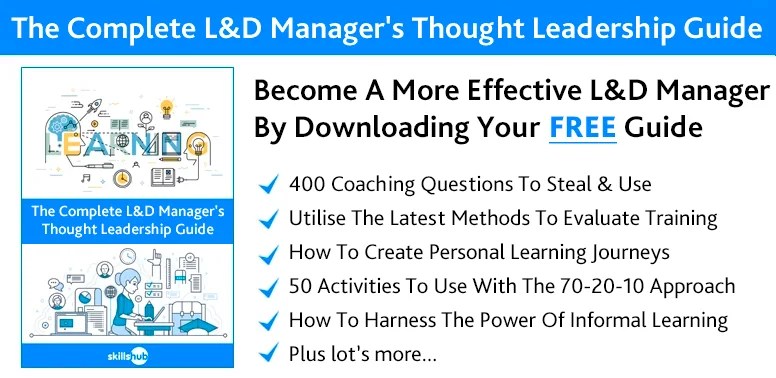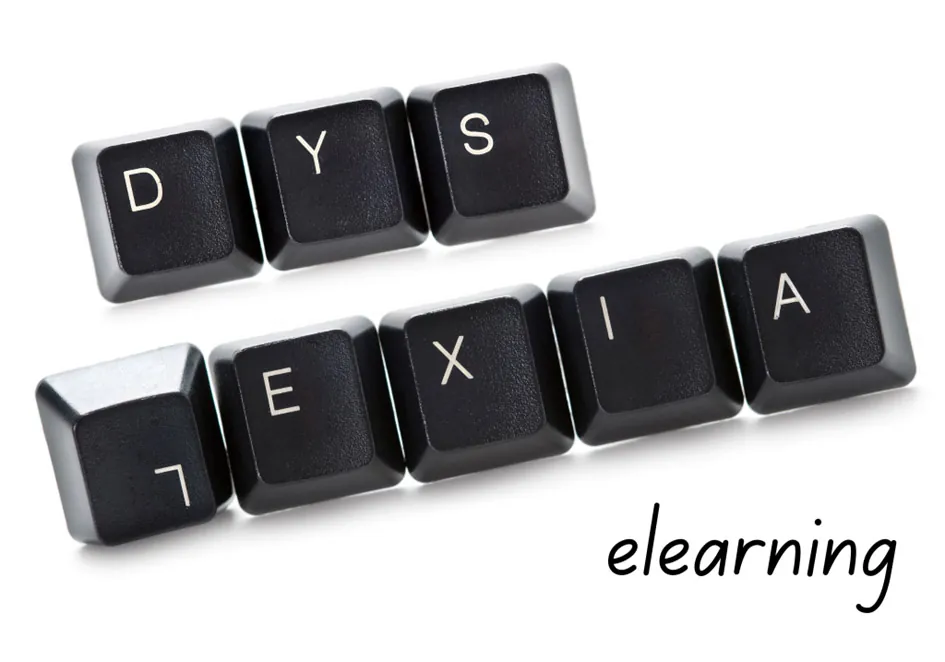
Content for dyslexic employees must be carefully designed to ensure accessibility and inclusivity.
As more organisations recognise the value of diversity, creating eLearning that supports employees with dyslexia has become a priority.
An eLearning company that focuses on inclusive education can provide valuable insights and tools to help you design content that meets the needs of all learners, promoting a more inclusive workplace and improving overall engagement.
This article will guide you through effective strategies and tools to design content that meets the needs of Dyslexic learners, enhancing workplace inclusivity and engagement.

Understanding Dyslexia in the Workplace
Dyslexia is one of the most common learning disabilities, affecting approximately 10% of the population. In the UK that means this condition affects six million individuals.
Dyslexia (previously known as “word blindness”) may be present if any of the following symptoms pertain:
- Slower than average reading or writing.
- Confusion about the order of letters within words.
- Difficulty interpreting letters that are mirror images of one another (such as “b” and “d” or “p” and “q.”)
- Bad or inconsistent spelling.
- Difficulty following a sequence of directions.
- Dyslexics are often better at following verbal instructions than written instructions.
- Difficulty in planning and organisation.
Dyslexics also often have certain cognitive advantages, such as improved creative thinking or superior problem-solving abilities.
It wasn’t until the 1970s that children were first accurately diagnosed with dyslexia. Now, most adults have been diagnosed in childhood, and are therefore aware that they have the condition.
In the workplace, dyslexia can manifest as difficulties with reading, writing, memory, and organisation. However, with the right support and accommodations, dyslexic employees can thrive and contribute significantly to their organisations.
Recognising the strengths of dyslexic individuals—such as creative problem-solving and strong spatial reasoning—can also lead to a more innovative and dynamic workplace.
The Importance of Workplace Inclusivity
Workplace inclusivity is crucial for creating a supportive environment where all employees, regardless of their differences, can succeed. Given how competent most dyslexics are in other areas, it is short-sighted not to make the workplace compatible with their needs.
By creating an inclusive workplace, organisations can benefit from diverse perspectives, enhance employee satisfaction, and improve overall performance.
Inclusive education and training are essential to this process, ensuring that all employees, including those with learning disabilities like dyslexia, have equal opportunities to develop their skills and advance in their careers.
It is also a legal requirement too since learning disabilities are a protected category under the Equality Act 2010. Section 20 of the Act requires employers to make reasonable adjustments for employees with such disabilities, which would include access to educational material and professional development.
Dyslexia and Learning Disabilities in the Modern Workplace
According to the British Dyslexia Association, as reported by Workific, around 2.9 million workers in the UK have dyslexia. That is a lot of employees to consider when devising your L&D strategy, making it essential to make reasonable accommodations.
The modern workplace is increasingly aware of the need to meaningfully include employees with various learning disabilities, including dyslexia. This awareness is reflected in the growing emphasis on inclusive eLearning, which ensures that training materials and resources are accessible to all employees.
As digital transformation continues to reshape the way we work, designing eLearning content that caters to the needs of dyslexic employees is not just a matter of compliance but a strategic advantage. It allows you to build a truly diverse workforce with a range of skills, experience, and abilities.


Principles of Inclusive eLearning Design
Inclusive eLearning design is rooted in principles that prioritise accessibility, clarity, and flexibility. These principles ensure that all learners, regardless of their abilities or disabilities, can engage with and benefit from the content.
For dyslexic employees, inclusive design involves considerations such as text readability, clear instructions, and the use of multimedia elements to enhance understanding.
Many of these interventions enhance the comprehensibility of eLearning content, even for learners who don’t have a learning disability. They certainly do not detract from the learning experience for any student.
The main principles of transformational digital learning can be remembered using the acronym FACTS, as developed by Head of Learning Andy Lancaster at the Chartered Institute of Personnel and Development (CIPD):
- F – flexibility: Materials can be accessed at any time, in any place.
- A – accessibility: There are no frustrating barriers to learning.
- C – collaboration: The learner finds a community of like-minded people.
- T – tailormade: Materials are customised to meet a learner’s needs.
- S – step-change: Makes a major difference to the learner’s practice.
With reference to learning disabilities, the A and T elements of the above principles are particularly important.
By following the above five principles, organisations can create eLearning content that is effective and engaging for all employees, including those with dyslexia.
Designing for Dyslexia – Key Considerations
When designing eLearning content for dyslexic employees, it’s important to consider the following key elements:
- Readable Fonts: Use dyslexia-friendly fonts like Arial, Verdana, or OpenDyslexic, which are easier for dyslexic individuals to read. The latter is a typeface specifically designed with dyslexics in mind.
- Clear Layouts: Avoid cluttered designs. Use clear, simple layouts that guide the learner’s eye naturally through the content. Use white space to separate blocks of text, and paragraph breaks to make reading easier.
- Consistent Structure: Consistency in the structure of content helps dyslexic learners predict and navigate the material more easily.
- High Contrast: Ensure high contrast between text and background to improve readability. Avoid yellow text on a white background, for instance. This is also beneficial for people with visual impairments.
- Multisensory Learning: Incorporate audio, video, and interactive elements to cater to different learning styles. Doing so proves popular with all learners, not just those with disabilities.
- Simplified Language: Use plain language and avoid complex jargon to make content more accessible. Run text through apps like Grammarly or Hemingway, which include an estimation of reading level.
- Bullet Points and Short Paragraphs: Break down information into manageable chunks using bullet points and short paragraphs. This helps readers memorise important points, as well as enhancing the reading experience.
Creating Accessible Training Content
Creating accessible training content involves ensuring that all digital learning materials can be used by everyone, including those with dyslexia.
This includes making content that is navigable with assistive technologies, providing alternative formats for text-heavy materials, and ensuring that any interactive elements are accessible.
Content can be created in ways that allow for users to select a typeface or font size, for instance. It may even be possible to rearrange blocks of text on screen to avoid design features like sidebars that may require the reader’s eyes to jump from location to location.
Text to speech features allow blocks of text to be read in different voices, and at different speeds.
These and other assistive technologies can be plugged into your training portal and used within your learning design to maximise accessibility and clarity.
In other words, paying particular attention to the A and T of the FACTS principles.


25 Practical Strategies for Supporting Dyslexic Employees
Now that we know why it is important to make these adjustments to eLearning content, how can they be achieved in real terms?
Although far from an exhaustive list, here are 25 practical strategies for supporting dyslexic employees in your organisation through inclusive eLearning:
1. Offer Text-to-Speech Tools
Integrate text-to-speech technology that allows dyslexic learners to hear the content read aloud, enhancing comprehension.
Although most operating systems already have accessibility features built-in, these are ironically not always very user-friendly. It is better to incorporate a disability-specific plug-in, ideally one accessible at a single click.
2. Use Colour Overlays
Provide options for colour overlays, which can reduce visual stress and improve reading comfort for dyslexic individuals. These might include reducing screen glare or, conversely, increasing the contrast of text against background, depending on the individual learner.
Remember that, as well as dyslexia, other disabilities, such as colour-blindness can make it difficult to differentiate text from background.
3. Enable Customisable Text Settings
Allow learners to adjust text size, font, and background colours to suit their individual needs.
These should be applied consistently, for instance by means of icons positioned on each page, or that apply a blanket alteration to the whole module or training course.
4. Incorporate Closed Captions
Ensure that all video content includes closed captions, aiding comprehension for those who struggle with reading.
These could even be offered in a range of languages, with adjustable positioning, font and point size.
5. Provide Audio Descriptions
Include audio descriptions for visual content, allowing learners with dyslexia to process information more effectively.
This is particularly important if the visual material includes charts or infographics. You might elect to describe the main trend of a graph in words, for example.
6. Design Interactive Quizzes
Create quizzes that offer instant feedback, helping dyslexic learners to engage actively with the material and reinforce learning.
It is important to provide reassurance that learners are making satisfactory progress and learning what they need to before progressing.
7. Use Icons and Visuals
Incorporate icons and visual aids alongside text to help convey meaning and support understanding. Make sure these are applied consistently.
8. Create Summary Sections
Provide summaries at the end of each module, helping learners to review and retain key information. Use bullet points and potentially short multiple-choice quizzes to reinforce module-based learning.
9. Implement Spaced Learning
Use spaced repetition techniques to reinforce learning and improve memory retention for dyslexic employees.
This means that a fact might be mentioned twice or three times within a module, aiding memory and reinforcing the facts most important for retention.
10. Simplify Navigation
Design eLearning platforms with straightforward navigation, reducing cognitive load and making it easier for dyslexic learners to focus on content.
You could engage a UK/UI consultant with a focus on disability and accessibility or create a focus group of dyslexic learners to help road-test your content prior to finalisation.
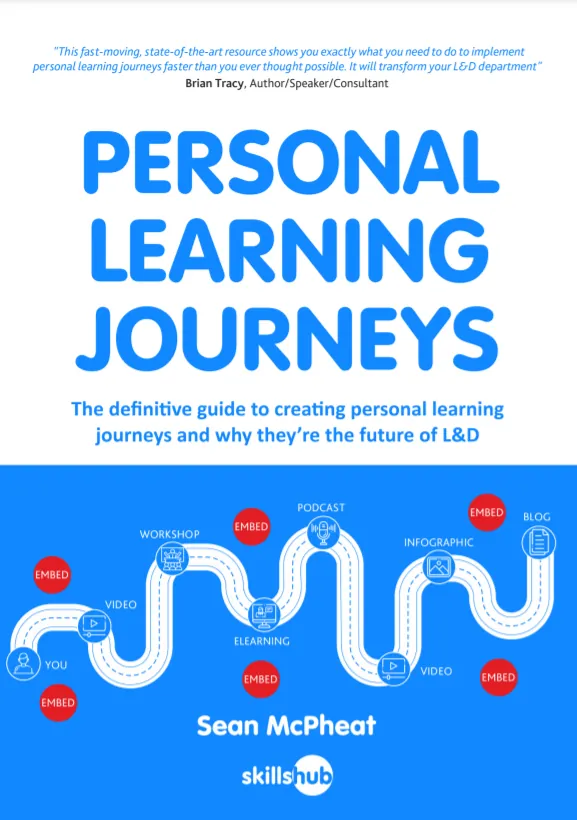
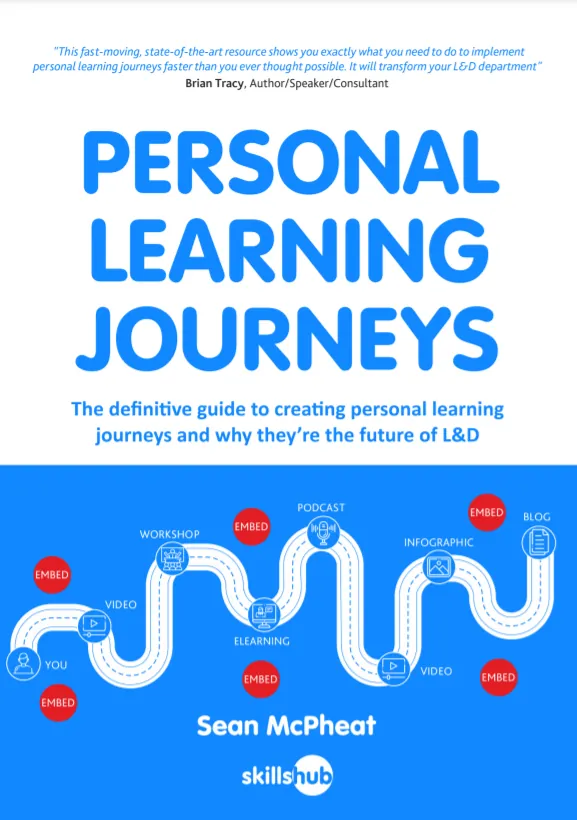
Learn How To Create Personal Learning Journeys For FREE!
11. Offer Downloadable Resources
Provide downloadable versions of training materials in different formats (e.g., PDFs, audio files) so learners can access them in their preferred format.
For dyslexic learners, avoid countdown clocks or recommended reading times, as these can increase stress levels and throw up a barrier to completion.
12. Use Consistent Terminology
Avoid introducing new terms unnecessarily. Consistent use of terminology helps dyslexic learners build familiarity and confidence.
Avoid jargon and polysyllabic words (such as the word “polysyllabic” itself!) unless they are necessary.
13. Integrate Speech Recognition
Consider including speech recognition tools that allow learners to dictate responses, reducing the strain of typing and writing. These may necessitate a quiet learning environment, of course.
14. Provide Visual Timelines
Use visual timelines to help learners track their progress and understand the sequence of learning activities.
Progress bars or percentages can help e-Learners estimate how long a module will take to complete, and how far through it they are, reducing frustration.
15. Offer Keyboard Shortcuts
Ensure that all functionalities can be accessed via keyboard shortcuts, making navigation easier for dyslexic employees. Place these shortcuts upfront and always make a menu of them accessible.
16. Facilitate Peer Learning
Encourage collaborative learning opportunities, where dyslexic employees can engage with peers, discuss content, and share strategies.
You might, for example, set up an online forum where learners can share tips, experiences, and support one another.
17. Design with Mobile in Mind
Create mobile-friendly eLearning content that allows learners to access materials on the go, offering flexibility and convenience.
Even if the bulk of your employees work on PCS, allow for those who may want to access training materials on smaller screens such as laptops, tablets, or even smartphones.
18. Utilise Interactive Simulations
Incorporate interactive simulations that provide hands-on practice, helping dyslexic learners to apply concepts in a practical context.
Like many of the suggestions on this list, this is good practice when designing courses for any learner.
19. Provide Clear Instructions
Give clear, step-by-step instructions for all tasks and activities, reducing the likelihood of confusion or frustration. Try to keep these succinct and unambiguous.
20. Encourage Regular Feedback
Solicit feedback from dyslexic learners to continuously improve the accessibility and effectiveness of your eLearning content. Here’s where your focus group or forum could prove especially helpful.
21. Use Mind Mapping Tools
Incorporate mind mapping tools, such as Miro, that allow dyslexic learners to visually organise information. This can help them better understand and retain complex concepts.
Flowcharts and family trees are historically helpful forms of mind-map, visually demonstrating the relationship between ideas or processes.
22. Break Down Complex Tasks
Divide complex tasks into smaller, more manageable steps, providing clear instructions for each part to prevent dyslexic learners from feeling overwhelmed.
Combine this with a progress bar or percentage completion score to prevent the task in hand from feeling overwhelming.
23. Leverage Gamification
Use gamification techniques, such as badges, points, and leaderboards, to motivate dyslexic learners and make the learning experience more engaging and enjoyable.
Again, this has proven a winning strategy for all e-Learners, not just dyslexics.
24. Provide Real-Time Support
Offer real-time support options, such as live chat or virtual tutoring, to assist dyslexic learners when they encounter difficulties during eLearning sessions.
25. Create Interactive Glossaries
Develop interactive glossaries within the eLearning content that provide definitions, examples, and audio pronunciations to help dyslexic learners with unfamiliar terms.
A simple version of this might be a pop-up box which appears over complex terminology when the user hovers their mouse over an unfamiliar word.
Using Technology for Inclusive Learning
Technology plays a crucial role in making eLearning more inclusive.
By leveraging tools such as screen readers, voice-to-text software, and adaptive learning platforms, organisations can create training programs that are tailored to the unique needs of dyslexic employees.
Tools for Online Learning Inclusion
There are many tools available to support online learning inclusion. Here are just three:
- Read&Write: A literacy support tool that offers features like text-to-speech, word prediction, and a picture dictionary.
- ClaroRead: Software that provides speech-to-text, screen tinting, and OCR capabilities.
- Kurzweil 3000: A comprehensive reading, writing, and learning software for dyslexic learners.
Wrap Up
By designing eLearning content that is accessible to dyslexic employees, organisations can create a more diverse and inclusive work environment. Most importantly, it is one in which every employee feels valued and supported.
By adopting the strategies outlined in this article, you can ensure that your eLearning content is accessible, engaging, and effective for all learners. Whether you are looking to enhance your existing training programs or develop new ones, it’s crucial to prioritise inclusivity and accessibility at every step.
At Skillshub, we offer a range of solutions to help you create inclusive eLearning content. From bespoke eLearning to comprehensive eLearning platforms, our services are designed to meet the needs of all learners.
Explore our eLearning content library today and discover how we can support your efforts to create a more inclusive and diverse workplace.